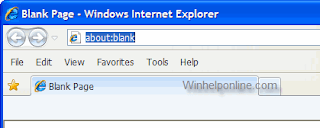
Also when you click the Favorites Center button, the Favorites, Feeds and History tabs may be missing.
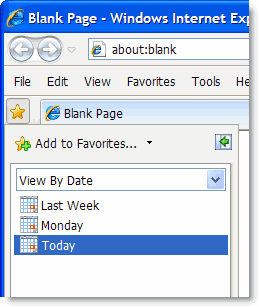
Click Start, Run and type the following command:
regsvr32 oleacc.dll
Press ENTER. You should now see the following message:
DllRegisterServer in oleacc.dll succeeded.
Open a new Internet Explorer window and check if the Find bar shows up correctly.
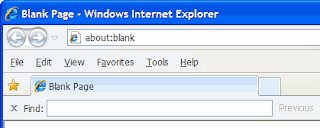


1 comments:
nice blog...thanks for infomative explaination
Post a Comment